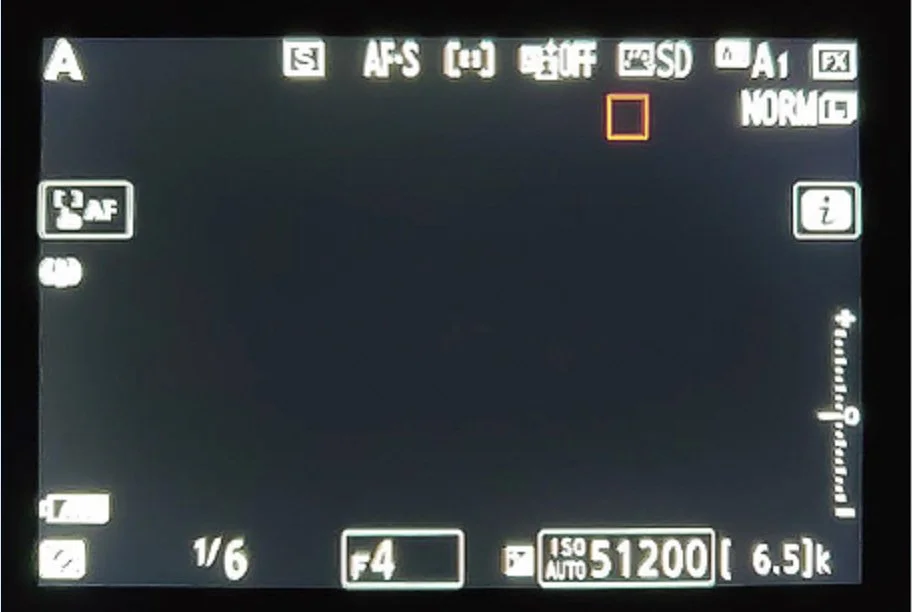Camera Settings I Always Change First
When you get a new camera, the factory settings usually work fine until you learn more about your camera. Still, I suggest changing a few settings right away.
This isn’t required, just my personal preferences, but you might find them useful.
Date / Time
When you get a new or used camera, the date and time settings will likely be wrong. A new camera often has no settings, and a used one might be set to a different time zone or lose its setting. Make sure to update your camera’s clock for Daylight Saving Time changes if they apply where you live.
Setting the correct date and time helps keep your photo info accurate and allows apps like MyTracks to match photos with GPS locations from your phone.
Diopter
Few people have perfect vision. Modern cameras let you adjust focus for your eyesight, but you must do it manually. The diopter control is a small knob near the viewfinder, usually pulled out to adjust. Once set, it rarely needs changing.
To set the diopter, pull out the knob and turn it while looking through the viewfinder with the eye you use. Wear your glasses if you have them.
Turn the knob until the numbers and letters inside the viewfinder are sharp. This ensures everything outside will be clear too, no matter what you’re looking at.
When setting the diopter, bring the numbers at the bottom of the screen into focus
Shutter Release
All cameras are set to take one photo per button press by default. I usually shoot in burst mode, even for outdoor or natural light portraits. Burst mode takes several shots quickly, which helps avoid issues like blinking or slight camera shake. It’s great for sports, wildlife, or street photography when you need to capture fast moments.
I mostly use a low burst rate of 5 frames per second. For fast action in sports, I increase it to 15 frames per second. The highest speeds (60 or 120 frames per second) are mainly for baseball, to catch the exact moment the bat hits the ball.
The only time I don’t use burst mode is in the studio with flash. Since strobes need a moment to recharge, it’s better to shoot single frames there.
File Format
Many cameras default to saving photos as JPG. Even if set to JPG+, the camera does most of the processing, limiting how much you can fix the image later.
I usually shoot in RAW. RAW files are bigger but let you edit photos more freely.
Some shoot in both RAW and JPG+. This gives a quick JPG for sharing or review and a RAW for final edits.If you do this, set your software to show both files together. Otherwise, the JPG might be hidden and hard to find.
Sometimes, I use two memory cards: RAW on the first, JPG on the second. This keeps JPGs separate and easy to share, especially for sports photos. Often, I send the JPGs to the client and keep only the RAW files.
File Naming
I prefer not to have my photo files named like everyone else’s. My Nikon camera names files starting with DSC, but I change this to MWP (Mike Worley Photos). After importing, I rename the files to match the photo’s subject, like Louisville Football 2024.
Having a unique prefix helps me find my photos quickly, especially when working with other photographers for the same client, like at sports events or weddings.
Back Button Focus
Once I learned about Back Button Focus, I was sold. This change separates the focusing function from the shutter function, so you no longer have to ‘hold the shutter button halfway down to focus’ – and to maintain that focus point.
I go into more detail on Back Button Focus and the settings for Nikon and Canon cameras in another article.
Set Autofocus to Continuous
Almost all cameras start in single autofocus mode, focusing on one point and then stopping. Previously, single autofocus (AF-S) was preferred for sharper images than continuous autofocus (AF-C). But now, modern cameras, especially mirrorless ones, have very good continuous autofocus.
So, you can keep your camera in AF-C mode all the time without worrying about switching modes for still or moving subjects.
Block the Beep
I prefer to turn off the camera beep because it’s annoying when it sounds every time I focus or adjust settings. The only beep I keep on is the timer beep, which helps when I want to be in the photo.
Copyright Information
Yes, you can add copyright info when importing photos into Lightroom, Capture One, Luminar, or any editor. But since I sometimes give my SD card directly to clients without editing, I prefer the camera to add the copyright automatically.
I update and add more details during import, but I want the basic copyright in the photo’s metadata from the start.
Change the Camera Strap
This may seem like a simple thing, but it’s a nice way to personalize your camera. When I was using a standard strap, I looked for a nice leather strap with secure connections and adjustments. After trying several, I settled on a strap from Pegai. While I no longer use a standard strap in most cases, I still have my Pegai strap. I occasionally switch to it for things like photographing family holiday celebrations.
There are implications for safety in your choice of camera strap. Your camera probably came with a manufacturer’s strap that is emblazoned with the camera type – Nikon Z8, for example. That’s great marketing for the camera manufacturer, but thieves also know which camera models are higher-end.
So if your camera strap advertises that you are carrying a Nikon D850, which even with a relatively inexpensive lens attached could easily be worth $4500, a thief will likely target that over a strap that advertises a cheaper camera. But even the loss of a more inexpensive camera can be devastating.
I switched to a Black Rapid cross-body strap. The camera hangs upside down at my side but is easy to lift for a photo. This design makes it harder for thieves to steal my camera, and the strap doesn’t show how expensive my gear is.
Subscribe if you would like to receive an email notification when new blog content or significant website changes are posted.